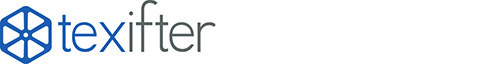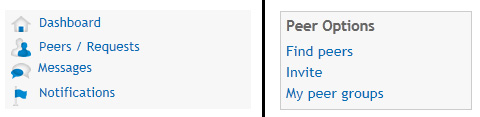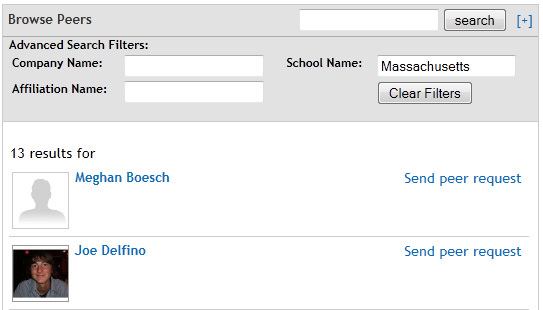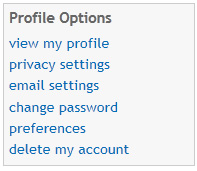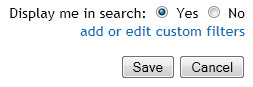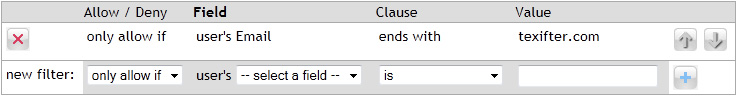Tonight, we introduce two slightly overlooked but very powerful features of DiscoverText – building peer networks within the system and privacy controls. The peer functions and privacy controls within DiscoverText have been around since the inception of the system, so I’ll only cover the new features in depth, however, feel free to take a look at the help wiki for more information.
Although DiscoverText is quite a powerful system when used by itself, if you form networks of peers within DiscoverText, you can assign those peers to help toil through your analysis. Imagine if you have a 300,000 item archive and you wish to perform some deep in-depth analysis of it. You can certainly use DiscoverText’s browse, search and classification tools to analyze some of that data, however if you want to perform a deeper-dive into figuring out the meat of the content, you can crowdsource via permissions within the system to other users for building archives, buckets, and datasets. Also, peers form the foundation of the coding tools where you can annotate documents and also provide active learning and training for the classification tools.
As a preliminary step to crowd-sourcing your analysis within DiscoverText, you must find and build a peer network. The first step in doing this is to find peers. From the navigation menu, choose “Peers / Requests”. This will show the users in your current peer network. If you click “Find Peers” in the Peer Options on the right, you’ll be able to search for and request peers to be in your network.
DiscoverText has the ability to search by a user’s first or last name in the search box, however recently, the programming team at Texifter has added the ability to also be able allow you to filter your results by a user’s company, education, or affiliations. This can help you easily build peer networks within your company, school, or other organization.
Of course, this depends on the individual users filling and keeping up to date their account information. With this though privacy concerns may arise. To limit who can search for you and see you in the search results, we have an option to not be listed in the search results as well as our newly added custom peer search filters. To change your privacy settings, go to your account and click on “Privacy Settings”.
The initial screen will allow you to filter our what other users can view on your profile. Beneath this is the option to opt-out of being able to be searched. Of course, if you opt-out of this, none of your peers on the system may be able to find you and be able to form a peer network with you.
Say for example, you work at Texifter, and you only want other Texifter staff to be able to search and send you peer requests. As a prerequisite, you need to be able to be displayed in the search, however if you click on the “add or edit custom filters”, you will now be able to filter out who can search for you.
In the “Edit Custom Peer Search Filters” page, you can create filters to limit who can view you in the search results. In the example below, I’ve created a filter so that only other users with an email address that ends in “texifter.com” will be able to find me in the search results.
Basically, you have the choice to allow or deny a user based on specific criteria. At the moment as a pilot, we are limiting the field choices to email and country, but will expand later depending on the amount of use this functionality receives. Once you select your field, you can select the clause (“is”, “ends with”, etc.) and the value for the filter.
When a user searches for peers within the system, your individual filters are applied in order to determine whether or not that user will display you in their search results. We’ve added move up / down buttons on the right of each filter so you can change the order as well.
Let us know what you think about these new features and others, and as always we welcome you to contact us with any questions, issues or other feedback.