With the success of using the combined one-click login for Facebook accounts, DiscoverText now has another method for registering and logging into the system. Starting today, we now allow registration and login via your LinkedIn account. For the moment, this will only allow registration and access for brand-new DiscoverText accounts. In the near future, we’ll add methods for linking an existing DiscoverText account to a LinkedIn account as well as the ability to send DiscoverText invitations to your connections on LinkedIn.
When registering for DiscoverText, you can now click on the “Log in with LinkedIn” button:
Much like with Facebook, you’ll need to tell LinkedIn to allow access to DiscoverText for your LinkedIn account:
Once you are signed in with LinkedIn and allow DiscoverText access, the last piece of information DiscoverText needs is your email address:
You’ll then be sent an email with a link in it to validate your account:
Click on the link in the email and then acknowledge the DiscoverText privacy and terms of service. Once this is done, you’ll be able to click on the “Log in with LinkedIn” button at the top to access your account.
DiscoverText will automatically pull in your user information from LinkedIn and all you have to provide is your email address upon the initial registration. For subsequent logins, you’ll only need to click on the “Log in with LinkedIn” button.
As always, if you have any questions or comments, feel free to contact us!
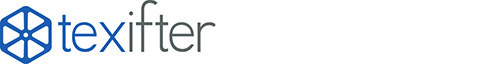
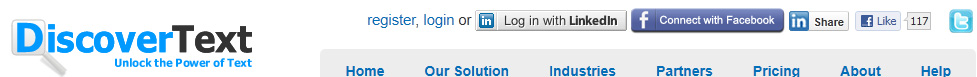

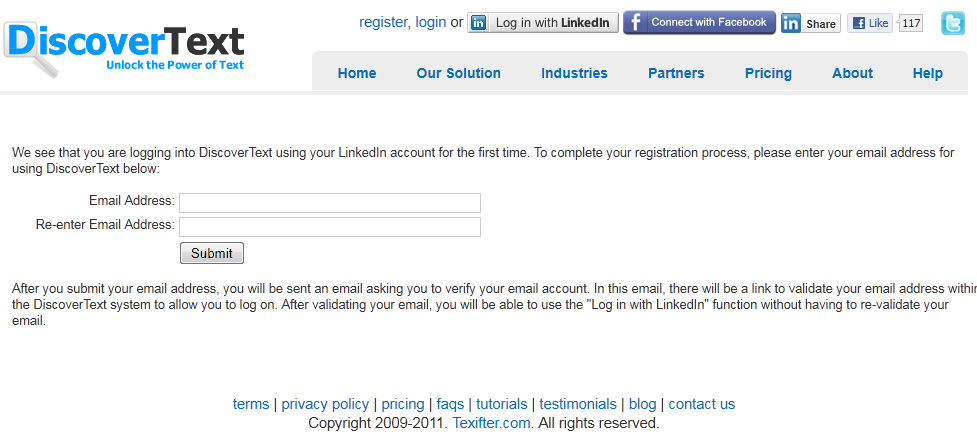
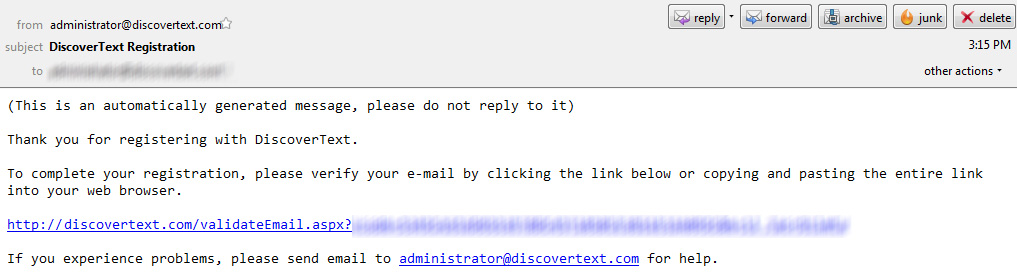

Pingback: A Double-Dose of New Functions for DiscoverText | Texifter, LLC. Blog