 Everyday, users of social media miss out on potentially important pieces of information which they seek to find. This problem, which everyone encounters, illustrates a larger conundrum which confronts users of social media; information overload. For those who are not highly focused on a niche group, Twitter, Facebook, and other social media creates a scene of many words, ideas, and pictures. Instead of stimulating the brain with knowledge, it slightly confuses the senses.
Everyday, users of social media miss out on potentially important pieces of information which they seek to find. This problem, which everyone encounters, illustrates a larger conundrum which confronts users of social media; information overload. For those who are not highly focused on a niche group, Twitter, Facebook, and other social media creates a scene of many words, ideas, and pictures. Instead of stimulating the brain with knowledge, it slightly confuses the senses.
To combat this problem, it is necessary to re-focus the common question that is posed. How does one “find actionable insights from their followers?” To solve this social media puzzle, knowledge is needed about key individuals with many followers which can be used to spread ideas, but in the end, it is the relevant content that matters most.
![]() DiscoverText is engineered to scour Twitter and Facebook for key content and the users who produce it. For grassroots campaigns, this type of analysis is crucial. While Hootsuite and Twitalyzer allow for users to see the stats of previously identified important individuals, DiscoverText reverses the process, giving users the relevant content and the user who created it.
DiscoverText is engineered to scour Twitter and Facebook for key content and the users who produce it. For grassroots campaigns, this type of analysis is crucial. While Hootsuite and Twitalyzer allow for users to see the stats of previously identified important individuals, DiscoverText reverses the process, giving users the relevant content and the user who created it.
To illustrate this process, I will use some of the politically charged tweets which I have been harvesting for the past week amid debt crisis, market turmoil, and the beginning of the 2012 election campaign. This type of tweet harvest is perfect for grassroots political organizations, as it provides the perfect opportunity to view the content and the producers. The organizations can not only directly contact content producers, but they also see trends in the data, which they can take action on.
Having harvested over 58,000 Tea Party Tweets over a couple of days, DiscoverText
allows me to navigate this large amount of text data, find key trends and individuals, and plan a course of action. Immediately, the CloudExplorer can generate an adaptable word cloud to give users a better idea of the general trends in the data.
 One might notice that “Biden” is used more frequently than “Palin,” a Tea Party juggernaut. Or, “Terrorist” is used more than 4,000 times. To get the most out of the Cloud Explorer, it is best to periodically re-generate the visualization, incorporating new items as more data is harvested. This allows users to observe and record trends in data.
One might notice that “Biden” is used more frequently than “Palin,” a Tea Party juggernaut. Or, “Terrorist” is used more than 4,000 times. To get the most out of the Cloud Explorer, it is best to periodically re-generate the visualization, incorporating new items as more data is harvested. This allows users to observe and record trends in data.
While the CloudExplorer allows for users to view trending content, DiscoverText Advanced Filters open up data to a whole new level of interactivity. The top meta feature allows for the identification of the most vocal individuals, which allows users to not only find their relevant content, but key users. Amongst Tea Party tweets, that user, who tweeted about the Tea Party 77 times, happens to be “emilsoncosta,” which, after searching Twitter, he is a well-educated, politically interested individual, with a tightly concentrated network. This individual is of the right profile for grassroots organizations to contact with the hopes of better spreading their ideas to niche populations, or even gaining further insight from.
Finally, these Advanced Filter searches are not limited to the whole archive, but also can be performed on the subsets of data, such as the Cloud Tag searchers, and general searches of the archive. So, for instance, let’s say I wanted to see how was the most vocal using the term “terrorist” and “Tea Party.” I would simply just apply the same filter to the search, and I will find my most vocal user once again. The advanced filters organizational possibilities do not end there, filters can be applied which organize data by creation date and time, allowing for data to be organized chronologically.
With DiscoverText, it is possible to mitigate the worst effects of information overload. By looking at specific content and the specific source, DiscoverText allows user to eliminate clutter, and focus directly on key words, interest, and users. While it is impossible to filter all social media, it is nice to know that when I need specific information, and specific users, there is an outlet to make constantly flowing information manageable, sharpening the senses, and making the social media experience more productive.
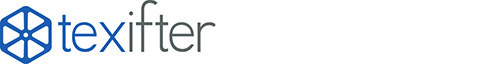
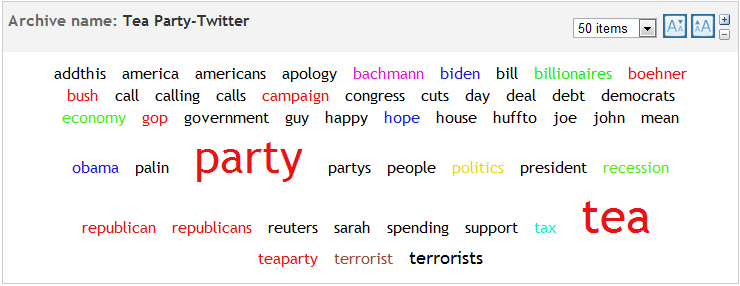

Pingback: Presenting Actionable Insights | Texifter, LLC. Blog « Politics And Funds
Pingback: Political Campaign Expert » Blog Archive » Presenting Actionable Insights | Texifter, LLC. Blog
Pingback: Presenting Actionable Insights | Text Analytics | Scoop.it