All this week, we’ve been highlighting some of the new features and functionality recently added to DiscoverText. Tonight, Texifter staff is excited to present the ability to search across all available public Facebook posts and pull those comments into a DiscoverText archive.
If you are using Facebook and perform a search, you are dynamically shown the people and pages that correspond to your search, however, if you look towards the bottom of the list, you will see a link to “show more results”. Clicking on this will display a full list of the results as well as a small menu on the left showing you the different types of objects that are in the search results set:
The red circled item above is intrinsically powerful – it allows you to search across all available public posts where your keyword(s) appear. This is great inside of Facebook, however if you have hundreds or thousands of search results, it can be a daunting task to find and analyze all that text. This is where the DiscoverText archive, filter, search and classify method comes in handy.
In previous posts, we’ve shown you how to scrape Facebook with DiscoverText and how to link an existing DiscoverText account to a Facebook account, however in the past, we’ve only allowed the scraping of pages, groups and personal wall feeds. Now, you have the ability to search across all public Facebook posts and import those comments. This is a big functionality upgrade.
To do this, log into your DiscoverText account using your Facebook credentials (or, link to Facebook from the Data Import screen inside of DiscoverText), and click on the “Facebook” live feed import type:
Note that “free” DiscoverText accounts do not have the ability to import live feeds, so you will not see this option if you do not have a professional or enterprise DiscoverText account (or, if you are still in your 30-day trial).
Next, as you would with any other live feed import, select the archive to import your data into, or, choose to create a new archive:
Press “Continue” when ready, and finally, on the search screen, you will see a new option to search across all public posts:
Pressing the “Search Public Posts” button will query across all publicly available posts on Facebook and add those to your archive. Also, as with any other Live Feed data type in DiscoverText, you will have the option to set scheduled fetches so you can have DiscoverText continuously fetch new data as it becomes available for your query.
You should note however that this will only search and gather all public user posts – that is, it will not search and pull in data across posts on page or group walls. Unfortunately, this is a limitation of Facebook’s search and DiscoverText is at the mercy of the Facebook Graph API in this regard.
We hope you enjoy this new functionality and find it useful. As always, for any suggestions, question, or comments, contact us at any time.
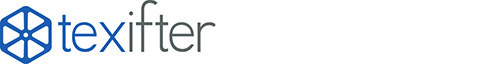
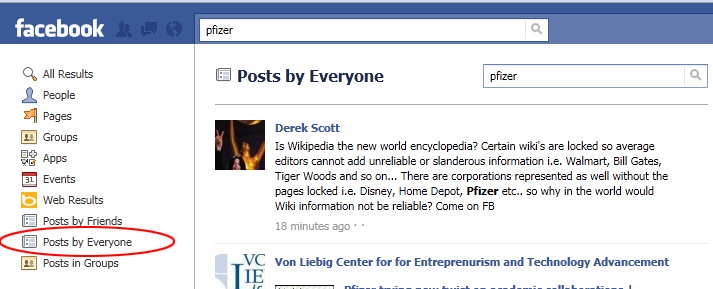
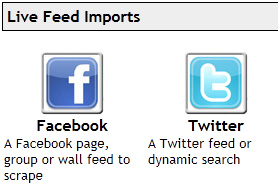
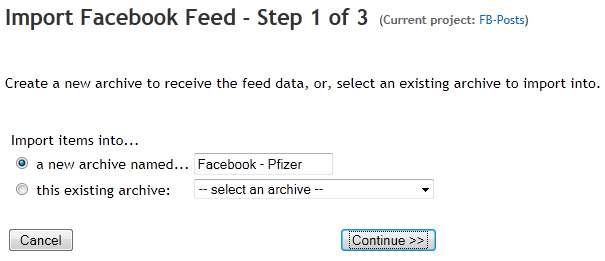


Pingback: Capturing Social Media Dissent | Texifter, LLC. Blog